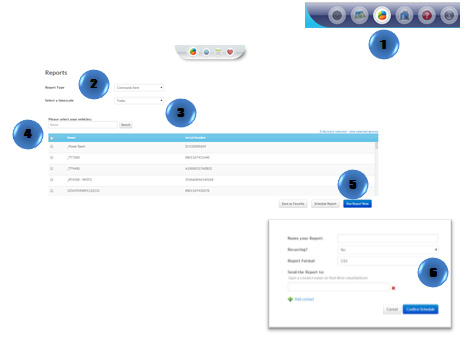- Click the “Reports” icon on the menu bar
- Select the desired report type
- Select a time scale
- Check the device(s) to be included in the report
- Click on “Schedule Report” button
- A window will pop-up. Fill out the required information and click on “Confirm Schedule” button