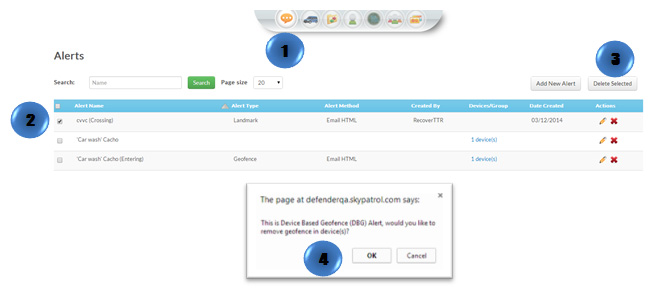- Click the “Alert” icon on the toolbar
- Select the alarm to be deleted and tick the checkbox to the left of the alarm name. If you want to delete all alerts, tick the checkbox at the very top of the list of alerts.
- Click on “Delete” button.
- A confirmation message will appear. Select “OK”
To delete all alerts, tick the checkbox located at the left side of the bar and then follow step 3