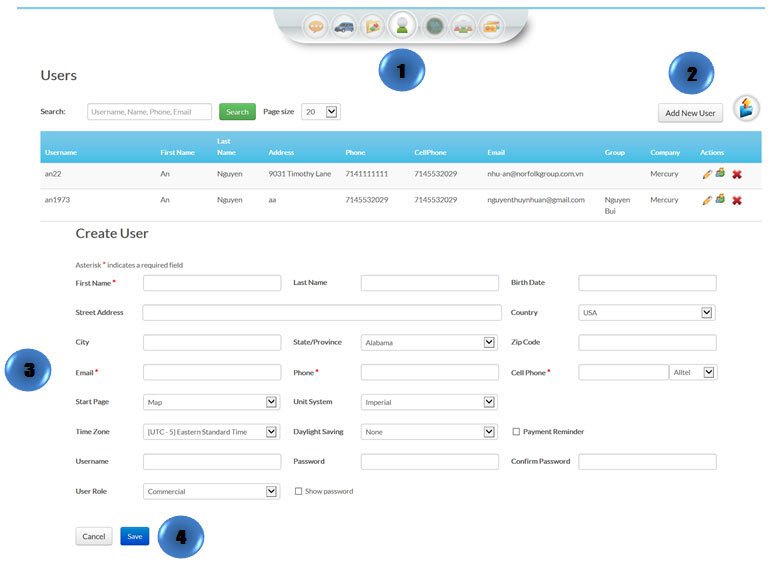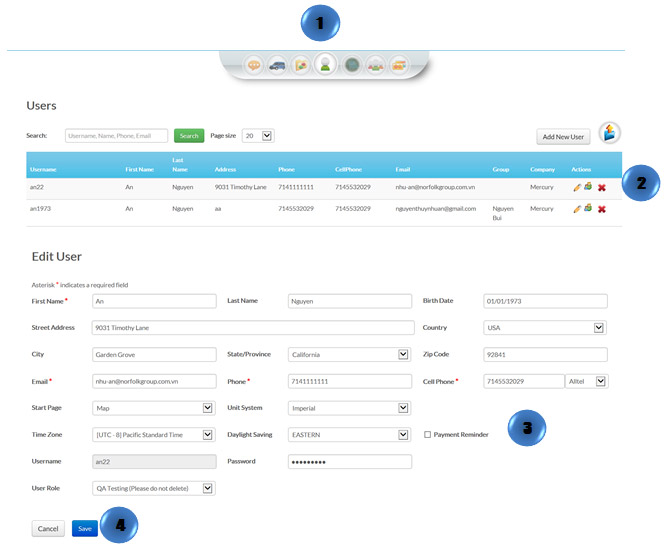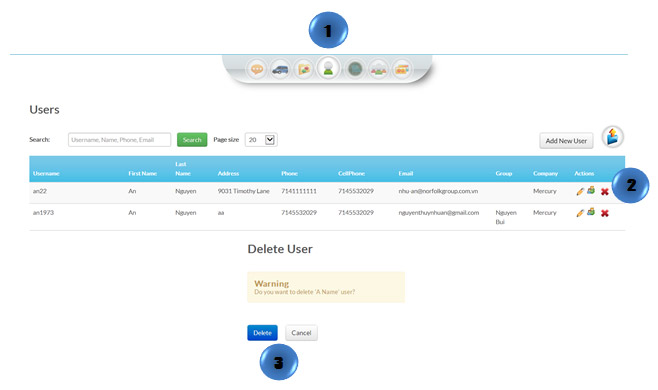Administrator’s accounts have the ability to create, edit and delete users.
- Click on the “Users” icon on the toolbar in the map view
- Click “Add New User”
- Enter user information
- Click on “Save”
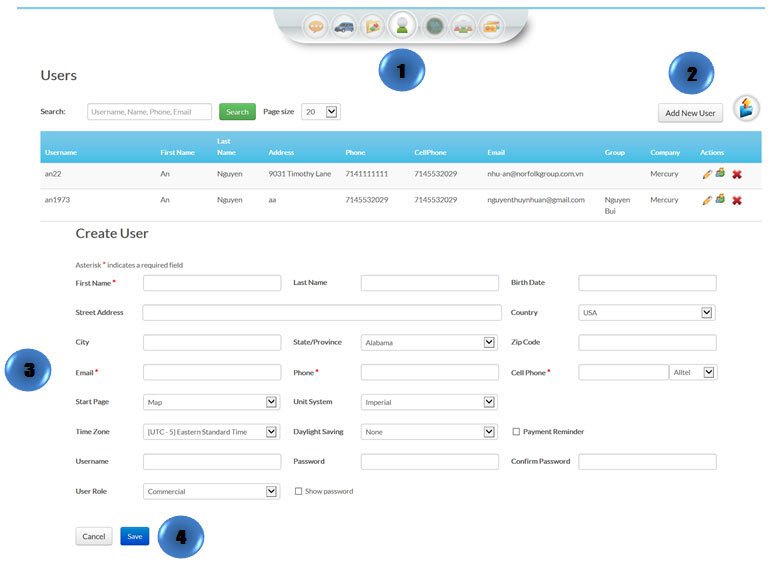

Administrator’s accounts have the ability to create, edit and delete users.