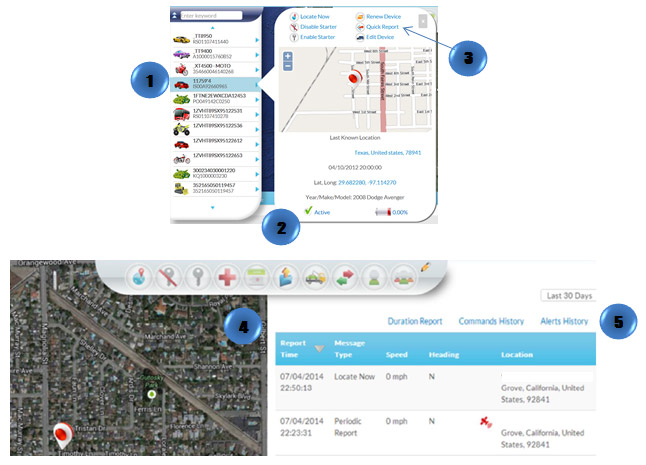- In the Map View, select the vehicle/device
- Click on the “Quick Report” icon on the toolbar
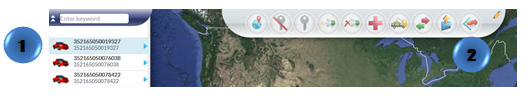
Or
- In the Map View, select the vehicle/device to locate. Click on the blue arrow
- An information bubble will appear next to the selected vehicle
- Click on “Quick Report”
- A new window will appear
- Select the type of report desired
* The icon ![]() will appear if the device is sending an invalid GPS message and the last valid signal will be displayed
will appear if the device is sending an invalid GPS message and the last valid signal will be displayed