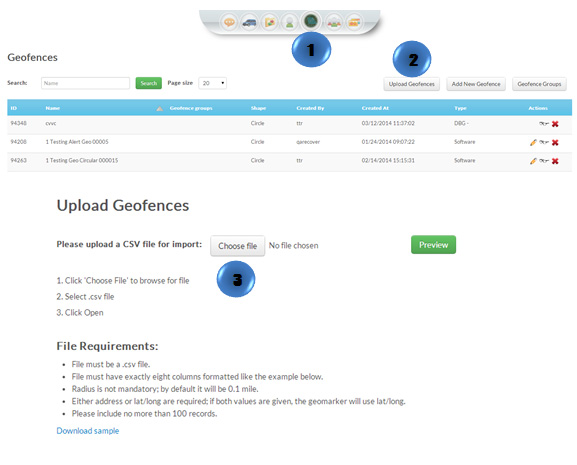- Click on “Geofence” icon on the toolbar
- Click on “Upload Geofences” button
- Click on “Choose file,” select the desire .csv file and click on “Open”
The .csv file should contain eight columns titled: Name, Street Address, City, State, ZIP, Latitude, Longitude, and Radius. Information in Radius column is not mandatory. Up to 100 records per file.