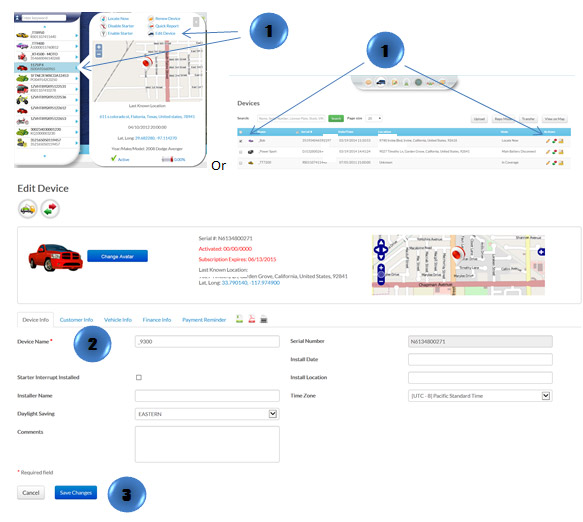- In the Map View, select the vehicle/device to edit. Click on the blue arrow. An information bubble will appear next to the selected vehicle. Click on “Edit Device” button
Or
- Click the “Devices” icon on the toolbar. Select the vehicle to be edited. Click on “Edit” button
- Type in the new name in the device name box
- Click on “Save Changes” button