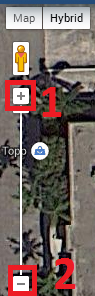 The map tools are located on the left side of the map. Zoom: Zoom allows you to change the view from which you see the map. Zooming in allows you to see objects up close such as a building or neighborhood. Zooming out lets you see a larger area such as a city, state or country.
The map tools are located on the left side of the map. Zoom: Zoom allows you to change the view from which you see the map. Zooming in allows you to see objects up close such as a building or neighborhood. Zooming out lets you see a larger area such as a city, state or country.
- To zoom in, click the + button
- To zoom out, click the – button
