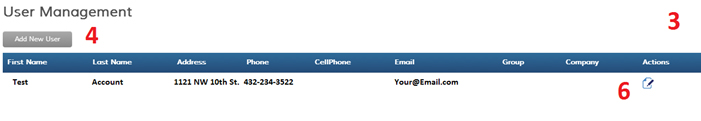1. Click the ‘Admin’ icon in the top right corner.

2. Click the ‘Users’ icon.
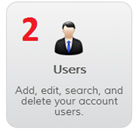
3. A window will open which displays all current users and their information. You can create, edit and delete users on this page.
4. Click the ‘Add New User’ button.
5. Fill in the fields. Click the ‘Save’ button.