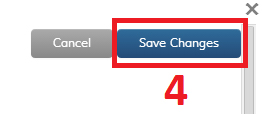1. Click the ‘Admin’ icon.

2. Click the ‘Geofences’ icon.
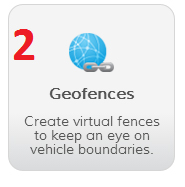
3. Under the Actions column, click the ‘Edit’ icon.

4. After you have made your changes, click the ‘Save Changes’ button.
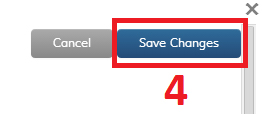

1. Click the ‘Admin’ icon.

2. Click the ‘Geofences’ icon.
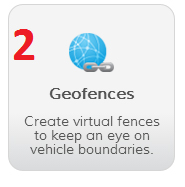
3. Under the Actions column, click the ‘Edit’ icon.

4. After you have made your changes, click the ‘Save Changes’ button.