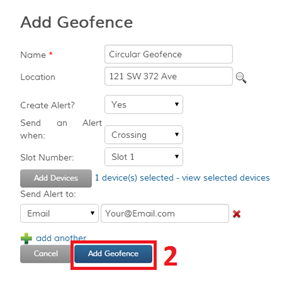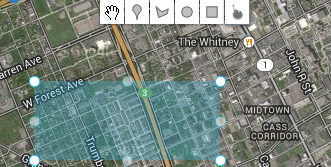
1. Click the rectangular Geofence button at the top of the map. Your cursor will now change to a + symbol. Click on the map and drag the Geofence to the desired size. Once your Geofence is the correct size, click again. To move the Geofence, click in the middle of the rectangle and drag it to the proper location.

2. Click the ‘Add Geofence’ button and your Geofence will be saved.