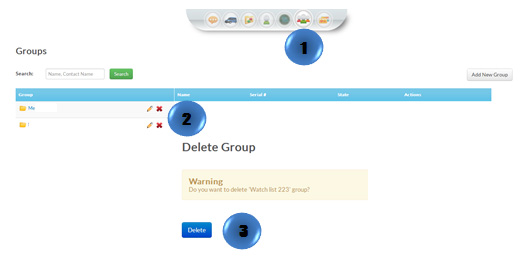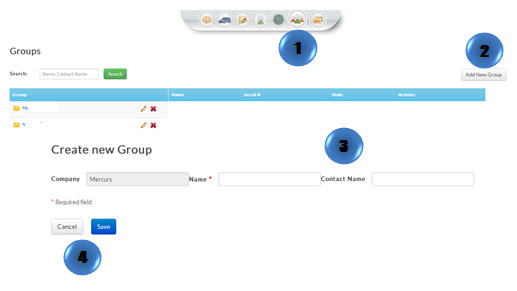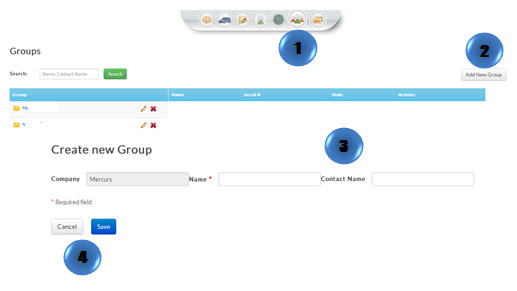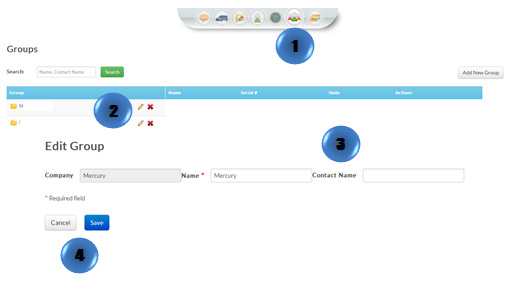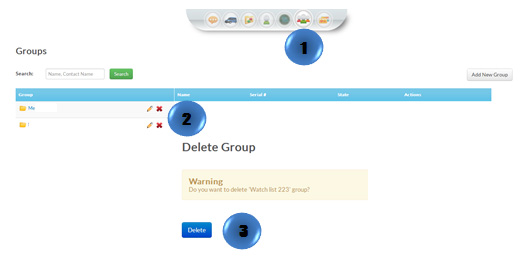- Click on “Groups” icon on the toolbar
- Click on “Add New Group” button
- Fill out all required information: Name of the Group and Contact Name (This screen has also access to “Repo Mode” and “Transfer Mode”)
- Click on “Save”
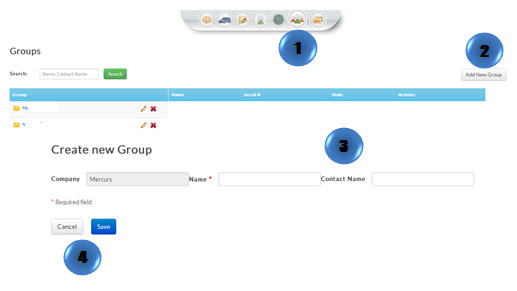
- Click on “Groups” icon on the toolbar
- Select the “Group” to be edited and click on “edit”
- Type the new information
- Review the information and click on “Save” or “Cancel”
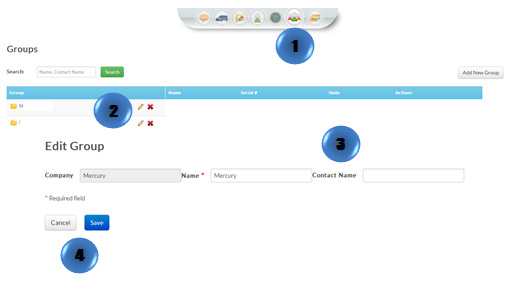
- Click on “Groups” icon on the toolbar
- Select the Group to be deleted and click on “Delete”
- A confirmation message will appear. Select “Delete”