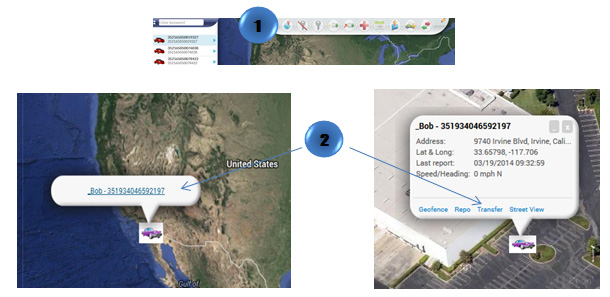- In the Map View, select the vehicle/device
- Click on the “Transfer Command” icon on the toolbar
- A new window will appear. Select between “Transfer inside my account” or “Transfer outside my account”
- Select the group to transfer the device
- Click on “Transfer”
- A new window will appear for review. Click on “Confirm Transfer”
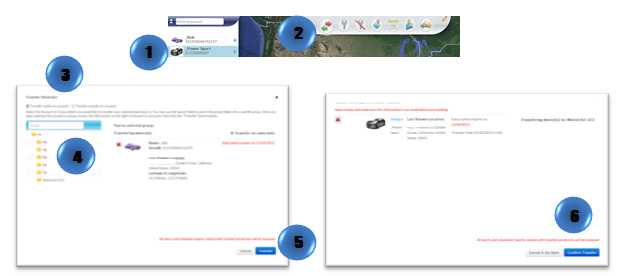
Or
- Locate your vehicle/device.
- Click on your vehicle/device in the map. A new information bubble will appear. Click on “Transfer”
- Follow steps 3 through 6