- In the Map View, select the vehicle/device
- Click on the “Enable Starter” icon on the Toolbar
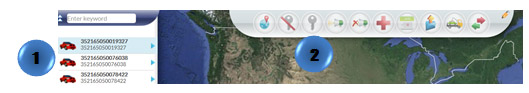
Or
- In the Map View, select the vehicle/device to locate. Click on the blue arrow
- An information bubble will appear next to the selected vehicle
- Click on “Enable Starter” button

